How to Create a Pickup Game in 3 Simple Steps
Creating a basketball pickup or scrimmage game in your local area is a fantastic way to enjoy social basketball and meet new players. Social basketball is hugely popular across the UK and worldwide, with thousands of players looking for opportunities to play nearby.
Traditionally, organisers would find a venue, set a date and time, and share details via chat groups. While straightforward, this approach can be inefficient. Managing RSVPs, handling payments, and expanding beyond your immediate network is time-consuming and often error-prone. Refunds for cancelled games can become a hassle, and reaching new players without an extensive network is challenging.
This is where the GT7 app comes in. It simplifies the process by allowing organisers to:
-
- Easily create and manage games.
- Reach new players outside their existing network.
- Handle payments and refunds seamlessly.
Why Use the GT7 App for Pickup Games?
GT7 takes the admin hassle out of organising basketball games, giving organisers more time to play. It offers:
-
- Greater reach – Attract new players to your games, no matter where you’re based.
- Simplified management – Manage multiple games, payments, and players in one place.
- Opportunities for growth – Turn a passion project into a side hustle by hosting more games with less effort.
Here’s how you can create your first game in just three simple steps.
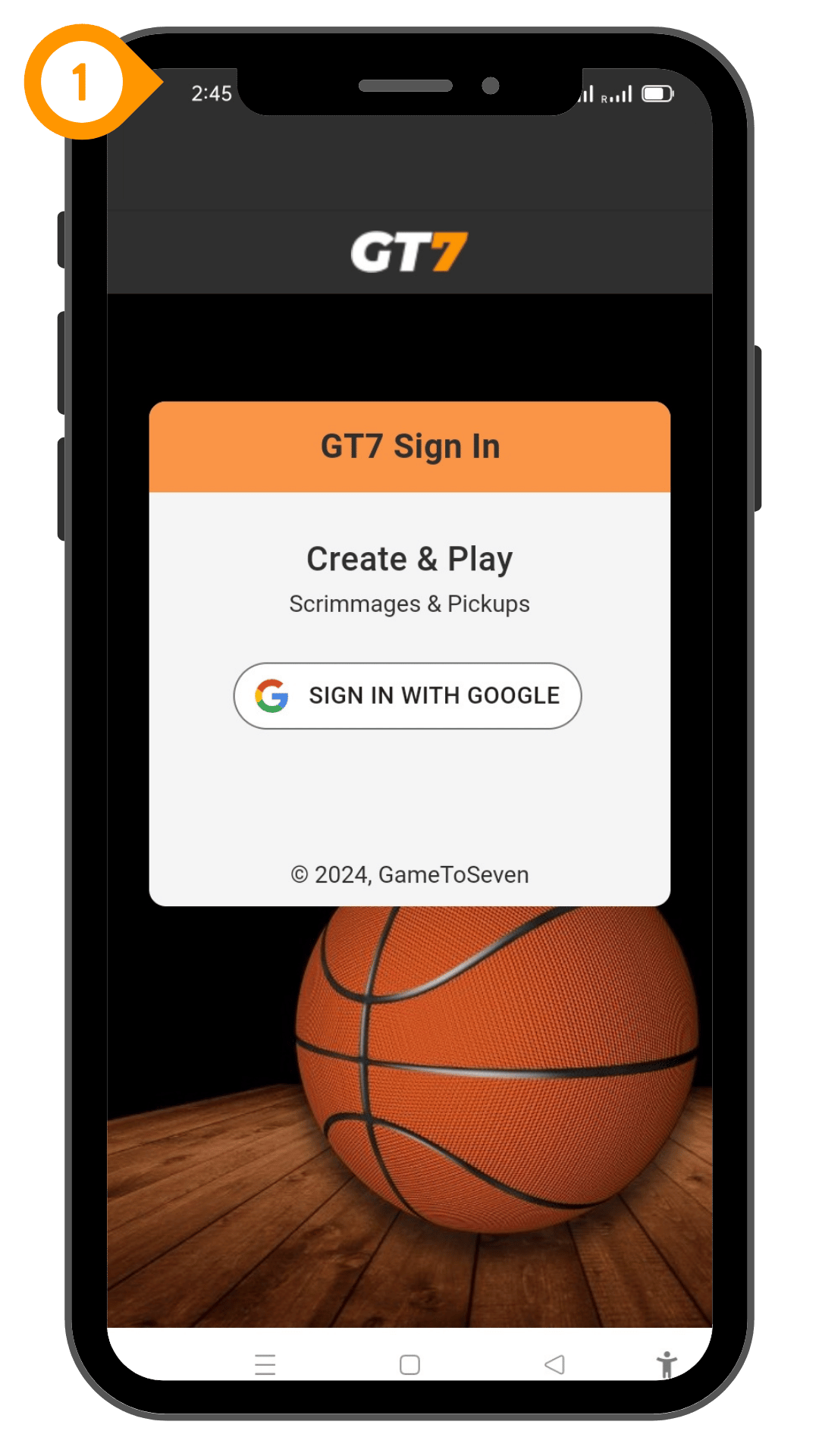
Step 1: Sign in to the GT7 App
Start by signing in with your Google account here.
GT7 is a Progressive Web App (PWA), which means you can use it directly from a browser or install it like any app from the settings menu. No need to visit the app store!
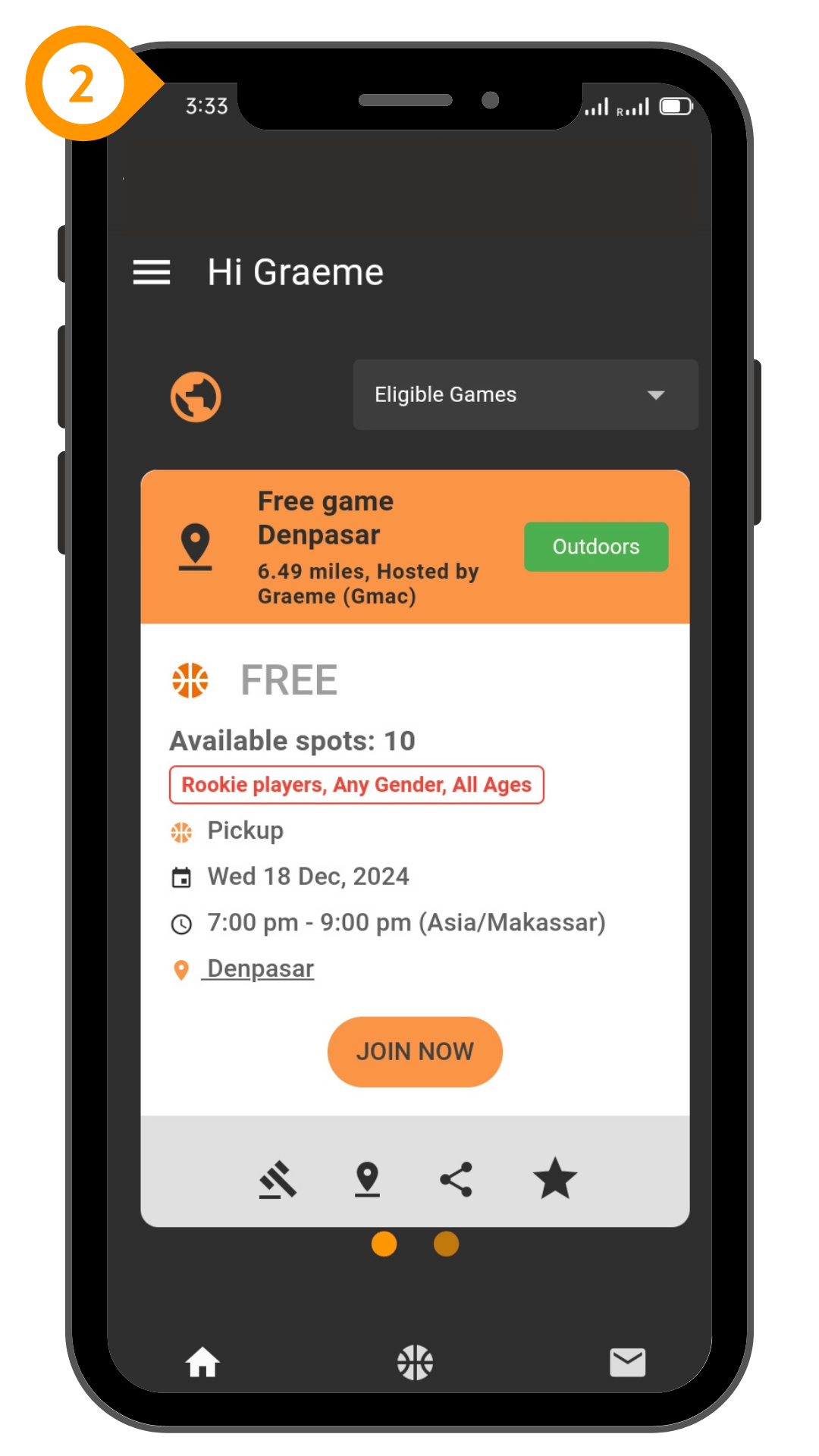
Step 2: Explore the Home Screen
Once signed in, you’ll land on the home screen. If no games are available in your area (within a 20km radius), don’t worry—this is your chance to lead the way as an early adopter! Feel free to create the first game in your area and pave the way for others to join.
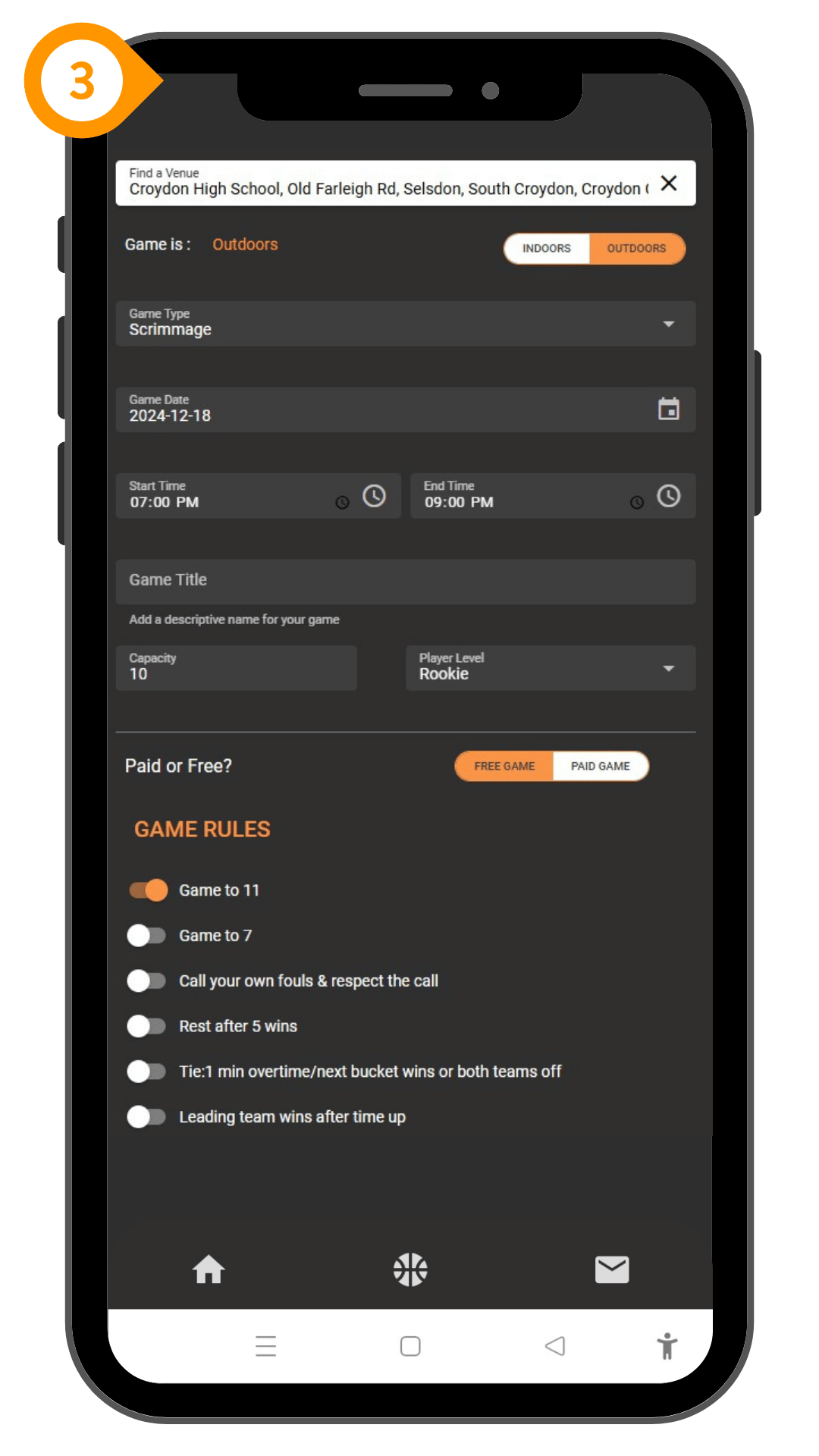
Step 3: Create Your First Game
To create a game:
- Navigate to “My Games”:
-
- Open the sidebar menu and select “My Games.”
- Click the orange “+” button to create a new game.
-
- Choose a Venue:
-
- Start typing the venue name and select it from the dropdown list. Can’t find your venue? Keep typing to refine the search.
-
- Fill in Game Details:
-
- Indoor/Outdoor: Specify whether the game is indoors or outdoors.
- Game Type: Choose between a pickup game or a scrimmage.
- Date & Time: Select the event date and time (ensure you set AM/PM correctly).
- Event Title: Pick a clear and descriptive title (e.g., “Free Scrimmage at Croydon Park”). Avoid inappropriate or offensive language.
- Player Capacity: Set the maximum number of players.
- Player Level: Choose the minimum skill level (e.g., Rookie).
-
- Set Payment Details (Optional):
-
- For free games, simply mark the event as Free.
- For paid games, select from available payment methods:
- Pay on Arrival: Players pay in person.
- Pay from Wallet or Pay Now: Funds are held securely in the GT7 Escrow system.
- Enter the Join Fee if applicable (for paid games only).
-
- Game Rules & Restrictions:
-
- Select from pre-configured game rules to clarify expectations.
- Under “More Options,” restrict the game by gender or age group if needed (e.g., Under 16s or women-only games).
-
- Publish Your Game:
-
- Once you’ve filled out the details, hit “Create New Game” to make it live!
-
What Happens Next?
Once your game is live:
-
- View and Share: It will appear on the home screen and map under the “Find” tab. Share it with friends via WhatsApp or other platforms.
- Track Sign-Ups: Monitor who has joined under the “My Games” section.
- Build Groups: Invite friends to a group under the “Groups” tab. When you create a new game, group members will be notified automatically.
Why Start Today?
Creating basketball games with the GT7 app is quicker, easier, and more effective than ever. Whether you’re organising community games or looking to scale your events, GT7 provides the tools to help you succeed.
Sign up today, and make your next basketball game a breeze!
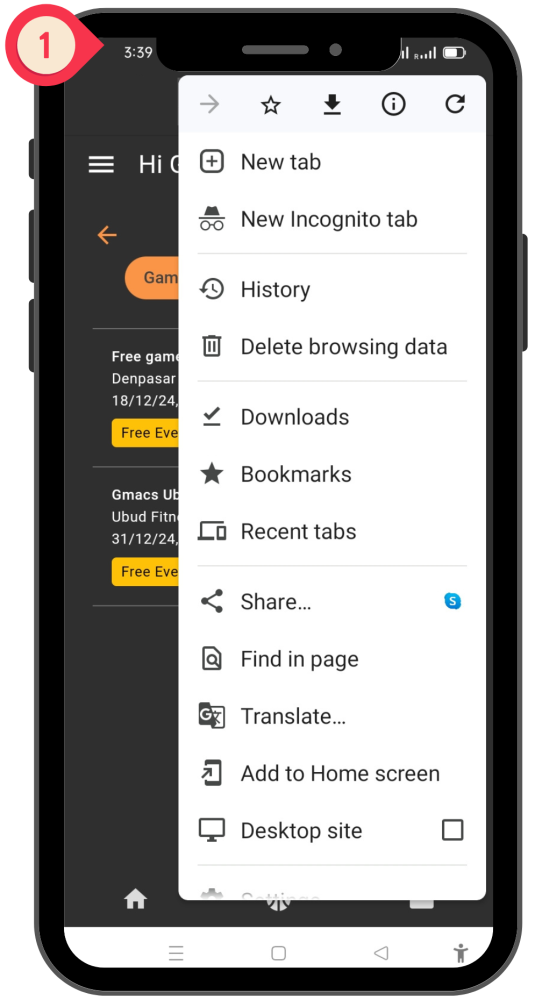
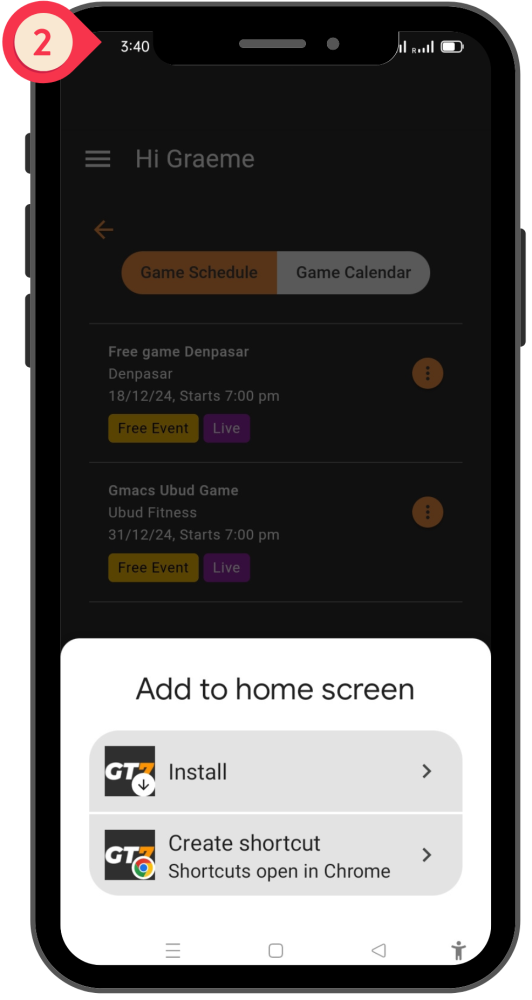
Download GT7
GT7 can be downloaded directly from your browser to your mobile device - it operates just like a mobile app!
Step 1 - open the browser options menu on your mobile device, near the bottom you will find an option on Chrome to Add to Home Screen
Step 2 - Click the Add to Home Screen button and a draw will pop up with the option to Install - click the Install option and it will add GT7 to your device the same as a mobile app is installed.
You can then drag the GT7 app icon to a home screen for fast access.
